Control File
The control file is a text file that allows you to control the calculations done by Jabatix NC.
Here, you can have a look at the example control file that is supplied with the software:
When you start Jabatix NC, the software asks to select the control file.
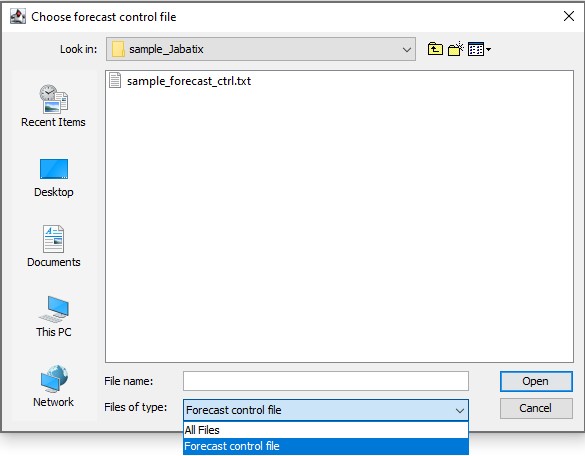
The name of the file can be freely chosen, but we recommend a file name that corresponds to the patternforecast_ctrl*.txt - where * stands for any character string. Files corresponding to this pattern are named „Forecast control file“.
In the selection window, a filter that shows only „Forecast control files“ is set, but you can change it to show all files.
The control file consists of several blocks.
Input
The control file begins with the block to import the provided files. All required input files are specified here. Not only the business numbers that you want to simulate, but also all market and reference data used for the calculation.
The import of the files is initiated with the keyword input followed by the filename or folder containing the .csv files.
If the filename is followed by the keyword financial, then this file contains the business numbers that will be simulated for future periods.
The filenames of the input files can be freely chosen, the content and structure are defined in the chapter Input Files.
Example
| Load the current / historical base data |
| Load market and reference data for the simulation |
| Load the complete customer list |
Simulation
In the main part of the control file, you define how the calculation is to be carried out by Jabatix NC.
Iteration over time periods
Typically, the simulation takes place over several time periods, the calculation is performed iteratively in a loop for each period. This means that the results after the first iteration are used as the starting value for the second iteration. Details are explained in the chapter Loop.
Jabatix NC recognises the iteration by the keywords loop over.
Example
| Iteration over 5 years |
Calculation
In this section you define how each business number will develop over the following periods. The functions that can be used here are described in the Function Library including syntax and required data.
Jabatix NC processes these instructions sequentially from top to bottom, which means that, for example, the result of a business number that has already been calculated within an instruction, can be used as input for one of the subsequent business numbers. Moreover it is also possible to split the calculation for a given business number into several instructions (i.e. several lines) using different functions.
If the control file does not contain any instruction for a business number, then its value remains unchanged across all periods.
Jabatix NC identifies the business numbers by the surrounding square brackets [...]. Both the description text (column A of the input file) or the number (column B of the input file) can be used.
Example
| -- Base scenario |
| Increase by 5% per period |
| Trend-forecast |
| Adjustment according to the change in the reference rate |
| Second adjustment of the same business number due to the change in the unemployment rate |
| Adjustment using PD forecast based on the values of business numbers [10002] and [10003] |
| Adjustment according to the change in the reference rate in relation to business numbers [10003], halved |
| Simple linear regression with the reference interest rate as the independent variable |
| Trend extrapolation |
| Sum of business numbers [10001] to [10008] |
Scenarios
Jabatix NC supports the simulation of different scenarios. For a scenario, it is sufficient to define only the deviations to the base scenario. In the example below, for the BEST case scenario, only 4 business numbers behave differently than in the normal case, therefore you need to enter specific instructions only for those 4 business numbers. Both, completely independent instructions or instructions depending on the result of the base scenario, can be used.
Further information is described in the section Scenario Analysis.
A scenario is defined by adding a suffix to the business number, i.e the business number ([...]) followed by an underscore ( _ ) and the chosen name for the scenario, e.g. [...]_BEST.
Any number of scenarios can be defined.
Example
| -- BEST Case Scenario |
| Increase of 500 compared to the base scenario |
| Increase of 5% compared to the base scenario |
| Increase of 8% compared to the base scenario |
| Increase of 250 compared to the base scenario |
| -- WORST Case Scenario |
| Decrease by 750 compared to the base scenario |
| Reduction of 500 compared to the base scenario |
Result
Jabatix NC stores the results of the calculation into file. The filename of the result file is defined at the end of the control file. The structure of the result file is explained in the section Output File.
The result file is defined with the keyword output followed by the filename.
If with comparison is added after the filename, additional comparison columns are integrated in the result file, which show the difference in % between the values on this date and those on the previous date for each simulation date.
If a file with an identical name already exists, it is overwritten by Jabatix NC without further notice.
Example
| The result is written in this file. |
General Notes
Comment lines are marked with
--at the beginning of a line.A line break within a formula is not permitted (leads to errors in processing)
Empty lines are ignored by Jabatix NC.
